HitPaw Screen Recorder v2.3.4.0 is a versatile and user-friendly application designed for seamless screen recording. This lightweight software allows users to capture gameplay, on-screen activities, webcam footage, and picture-in-picture videos, making it an ideal choice for gamers, educators, and content creators alike. The intuitive interface ensures that users can start recording with just a few simple clicks, streamlining the process for anyone who needs to capture content effortlessly.
What HitPaw Screen Recorder Offers:
HitPaw Screen Recorder offers a comprehensive set of tools for capturing high-quality video content with ease. Users can choose specific areas of their screen to record, providing flexibility to meet various recording requirements. Moreover, the software supports all major video formats, ensuring seamless compatibility with different platforms and video editing tools. HitPaw also comes with fundamental video editing capabilities, enabling users to refine their recordings before saving, sharing, or uploading them for different purposes.
Benefits to the Buyer:
HitPaw Screen Recorder is the perfect tool for both individuals and professionals looking for an intuitive and effective screen recording solution. Its lightweight design, combined with user-friendly controls, makes it simple for beginners to use, while the advanced features cater to experienced users by offering precise control over recordings. This software is highly favored for creating tutorials, capturing gameplay, producing picture-in-picture videos, and much more, providing versatility and high-quality results for all types of recording needs. Whether for casual use or more demanding professional projects, it ensures a smooth, efficient, and enjoyable experience every time.
Key Features:
- Lightweight and easy-to-use screen recording software
- Intuitive interface for hassle-free video capture
- Record any area of the screen or use picture-in-picture mode
- Built-in video editing tools for quick enhancements
- Supports all popular video formats for seamless sharing
System Requirements:
- Operating System: Windows 7, 8, 10, 11
- Free Hard Disk Space: 500 MB
- Installed Memory: 2 GB RAM
- Processor: Intel Dual Core or higher
- Minimum Screen Resolution: 800 x 600
Why Choose Anunzio Software Market?
– Prompt delivery of your account details.
– Best price assurance on all our products.
– Outstanding support team ready to assist you.
– Extended warranty for peace of mind.
– Delivery within 24-48 working hours to your Email/WhatsApp
– Please refer to privacy policy and refund policy
– Anunzio Software Market is just a reseller for these items from different marketplaces.
Premium software and subscriptions at Anunzio Software Market! Capture every moment effortlessly with ZD Soft Screen Recorder v12, known for its smooth screen recording capabilities. For a feature-rich recording experience, try FoneLab Screen Recorder Pro, ideal for both video and audio capture. Alternatively, Bandicam offers high-performance recording for gamers and professionals seeking top-notch quality. Explore these tools to find your perfect match! From office templates to antivirus software, Anunzio Software Market delivers premium AI subscriptions for every user.

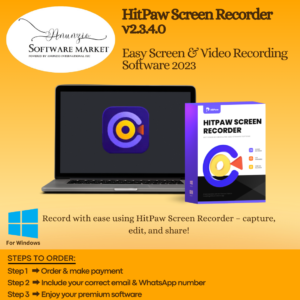



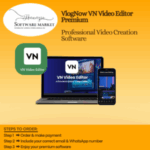
Eleanor King (verified owner) –
Il supporto clienti è stato eccellente, ma la consegna lenta.
Damon Heath (verified owner) –
Fast support and great communication. Thank you!
Alexander Jenkins (verified owner) –
Great value for money. Could you send me a coupon for my next order?
Camilla Grace (verified owner) –
Initial setup was confusing, but support helped me!
Hiro Tanaka (verified owner) –
Very happy with the product! Any chance of getting a discount code?
Daniel Howard (verified owner) –
Great communication from the team—super helpful.
Nathaniel Wright (verified owner) –
Please send a promo code to my Telegram: +3216549870.
Marcos Vargas (verified owner) –
The user experience is smooth and intuitive interface and I found the docs lacking examples
Samuel Clark (verified owner) –
The activation email arrived swiftly and flexible customization though update alerts need work
Jacob Klein (verified owner) –
Simple process and very effective, and the whole process was lightning fast
Eli Sokolov (verified owner) –
Smooth and quick install process, even though the interface could be improved
Jacob Gupta (verified owner) –
Reliable tool that fits right into my workflow, and the clarity of the instructions was superb
Leon Wagner (verified owner) –
Never thought it d be this easy to use, even the advanced options were easy to learn
Landon Bryce (verified owner) –
Amazing suport team, very kind and knowlegable.
Alexander Young (verified owner) –
Excellent support, even for the smallest issues.
Max Schulz (verified owner) –
Downloaded and ready in a few minutes, would be even better with a small discount
Layla Turner (verified owner) –
Any holiday discounts available?