FastStone Capture 9.9 is a highly efficient and lightweight screen capture and video recording tool that simplifies capturing and annotating any on-screen activity. Thanks to its user-friendly interface and powerful features, it allows users to easily capture screenshots of windows, objects, menus, and full-screen displays. Moreover, it supports capturing specific regions in various shapes, such as rectangular, freehand, or fixed areas. Additionally, it can capture scrolling windows and entire web pages, making it an excellent choice for users needing a comprehensive range of screen capture options.
Beyond static screenshots, FastStone Capture offers excellent video recording features. Users can record full-screen activities, including mouse movements, on-screen changes, and microphone input. At the same time, the tool maintains highly compressed video files for easy sharing and storage. This functionality is especially useful for creating tutorials, software demonstrations, presentations, and instructional videos. Furthermore, FastStone Capture includes a variety of annotation tools, such as notes, highlights, callouts, and shapes, enhancing its usefulness for professionals, educators, and content creators.
With its intuitive interface, versatile functionality, and robust feature set, FastStone Capture stands out as an indispensable tool for clear visual communication and efficient documentation. Whether you need to capture quick screenshots or create detailed video tutorials, this tool delivers reliability and ease of use every time.
What This Offer?
- Advanced Capture and Annotation Tools: Capture various screen elements with flexible options and annotate with ease.
- Video Recording Capabilities: Record all screen activities, including audio input and mouse actions, for high-quality tutorials and presentations.
Benefit to the Buyer
FastStone Capture 9.9 is an essential tool for anyone needing reliable screen capture and recording capabilities. Its flexibility in capturing and annotating images and videos makes it an excellent choice for professionals, educators, and content creators looking for a comprehensive and user-friendly solution.
Why Choose Anunzio Software Market?
– Prompt delivery of your account details.
– Best price assurance on all our products.
– Outstanding support team ready to assist you.
– Extended warranty for peace of mind.
– Delivery within 24-48 working hours to your Email/WhatsApp
– Please refer to privacy policy and refund policy
– Anunzio Software Market is just a reseller for these items from different marketplaces.
Elevate your screen recording experience with HitPaw Screen Recorder, offering versatile features for capturing videos and live streams effortlessly. For a straightforward and efficient solution, check out IceCream Screen Recorder Pro, perfect for recording tutorials or meetings. Additionally, Movavi Screen Recorder and Screenpresso Pro 2025 provide advanced options for creating professional-quality recordings with ease, making them excellent choices for various screen recording needs. Access disk space management software, PDF converter tools, and affordable AI subscriptions at Anunzio Software Market.

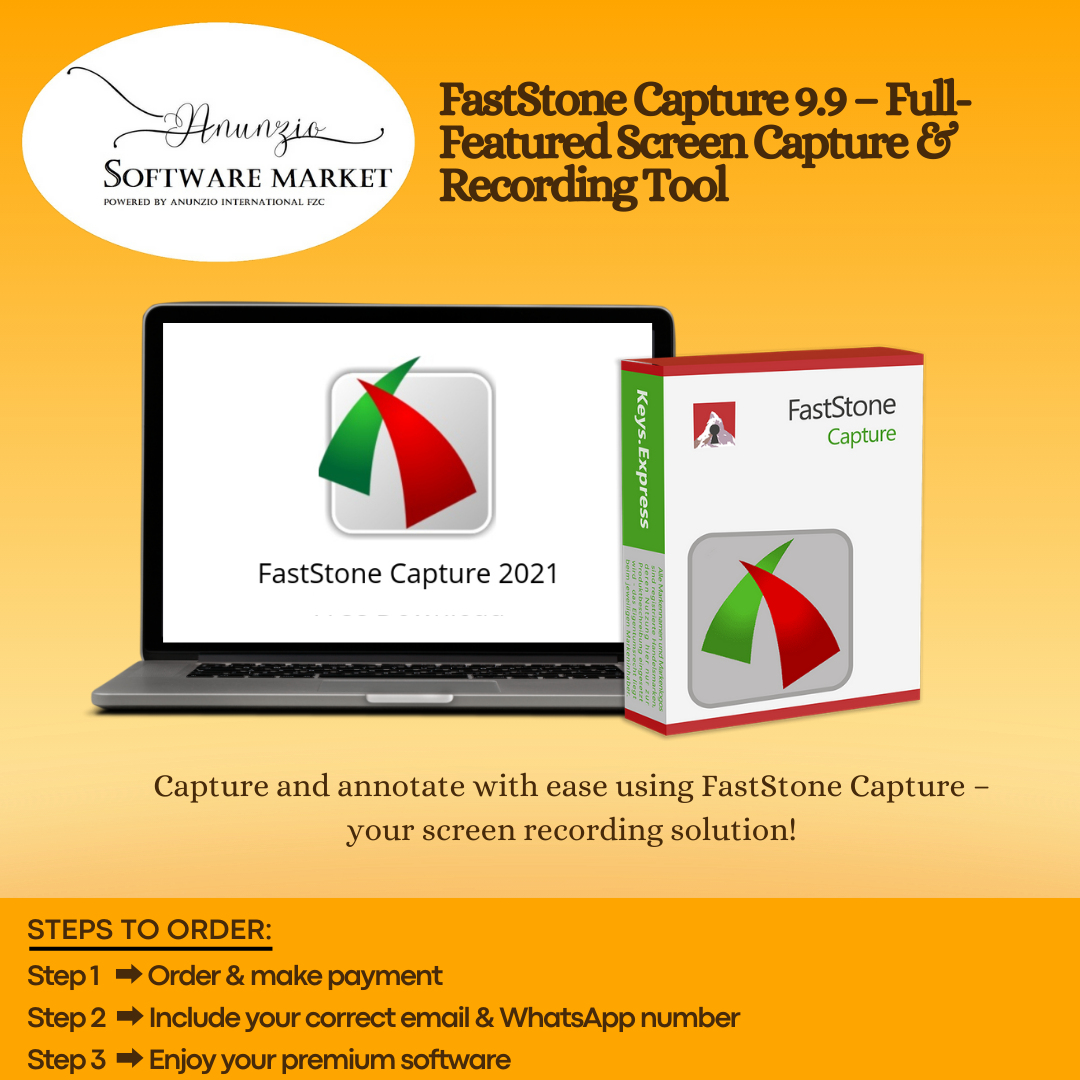
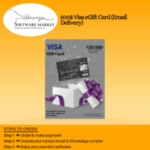
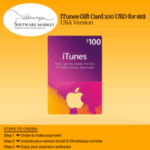

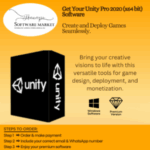
Liliana Colette (verified owner) –
Always reliable for any last-minute help.
Ruby Leigh (verified owner) –
Delivery took too long, but the product works as promised.
Sophie Reed (verified owner) –
How can I reach out for Telegram support?
Riley Rogers (verified owner) –
Really thankful for their detailed and accurate work.
Miriam Vasilieva (verified owner) –
Got started right after purchasing, a coupon would make this perfect
Li Jun (verified owner) –
The software runs reliably with professional support response making it worth every penny
Hina Yamada (verified owner) –
The activation email arrived swiftly and flexible customization helping me finish tasks fast
Sophie Adler (verified owner) –
Was pleasantly surprised by the speed, which was much better than expected
Talia Al-Jaber (verified owner) –
Customer service was on point, though I d love to see more integrations
Sarah Wu (verified owner) –
Everything was ready within minutes of purchase, which made onboarding my team easy
Mia Koch (verified owner) –
Setup instructions were crystal clear, though it would be great to have more templates
Serena Colette (verified owner) –
Delivery delay was disappointing, but the product itself is great.
Savannah Rae (verified owner) –
Friendly staff and outstanding results.
Dylan Morgan (verified owner) –
Such an affordable solution with great results.
Wesley Faith (verified owner) –
Slightly late, but the performance of the product is fantastic.
Hailey Parker (verified owner) –
The software is great, took a while to arrive.