Apowersoft ApowerMirror 1.6.5.2 is a highly versatile and effective screen mirroring application, specifically designed to facilitate the sharing and controlling of Android and iOS devices on a Windows PC. This robust tool is compatible with Android devices running version 5.0 or higher and supporting Chromecast, as well as iOS devices equipped with AirPlay. It enables seamless mirroring for a wide variety of activities such as presentations, gaming, streaming, and much more. ApowerMirror’s user-friendly interface combined with its advanced functionalities makes it incredibly simple for users to both view and control their mobile screens directly from their computer.
In addition to basic mirroring, ApowerMirror offers several essential features, such as game mouse control and keyboard mapping, allowing users to operate their mobile devices seamlessly from a PC. It also supports high-quality screen mirroring with minimal latency, making it a fantastic option for both professional tasks and recreational activities. The software is delivered preactivated, ensuring that users receive the full version, which can be installed on multiple devices without any restrictions. Moreover, ApowerMirror guarantees an efficient and smooth user experience, supporting multiple screens and offering real-time synchronization, which enhances productivity and elevates gaming enjoyment across a variety of platforms.
What This Offers?
- Enhanced Device Control: Game mouse control, keyboard mapping, and seamless mirroring for a complete experience.
- Multiple User Compatibility: Preactivated for unlimited installations, supporting multiple devices.
Benefit to the Buyer
Apowersoft ApowerMirror provides users with a reliable and efficient way to mirror their mobile screens on a PC, offering control features for gaming and productivity. Whether for presentations, streaming, or entertainment, this software enables smooth, lag-free screen sharing with added control capabilities.
Why Choose Anunzio Software Market?
– Prompt delivery of your account details.
– Best price assurance on all our products.
– Outstanding support team ready to assist you.
– Extended warranty for peace of mind.
– Delivery within 24-48 working hours to your Email/WhatsApp
– Please refer to privacy policy and refund policy
– Anunzio Software Market is just a reseller for these items from different marketplaces.
For file recovery needs, Apowersoft ApowerRecover ensures effortless data restoration. Additionally, Apowersoft ApowerMirror lets you seamlessly mirror your mobile device to your computer, ideal for presentations or gaming. These tools cater to diverse needs, adding value to your workflow. Explore comprehensive solutions like email marketing tools, antivirus software, and premium AI subscriptions at Anunzio Software Market.

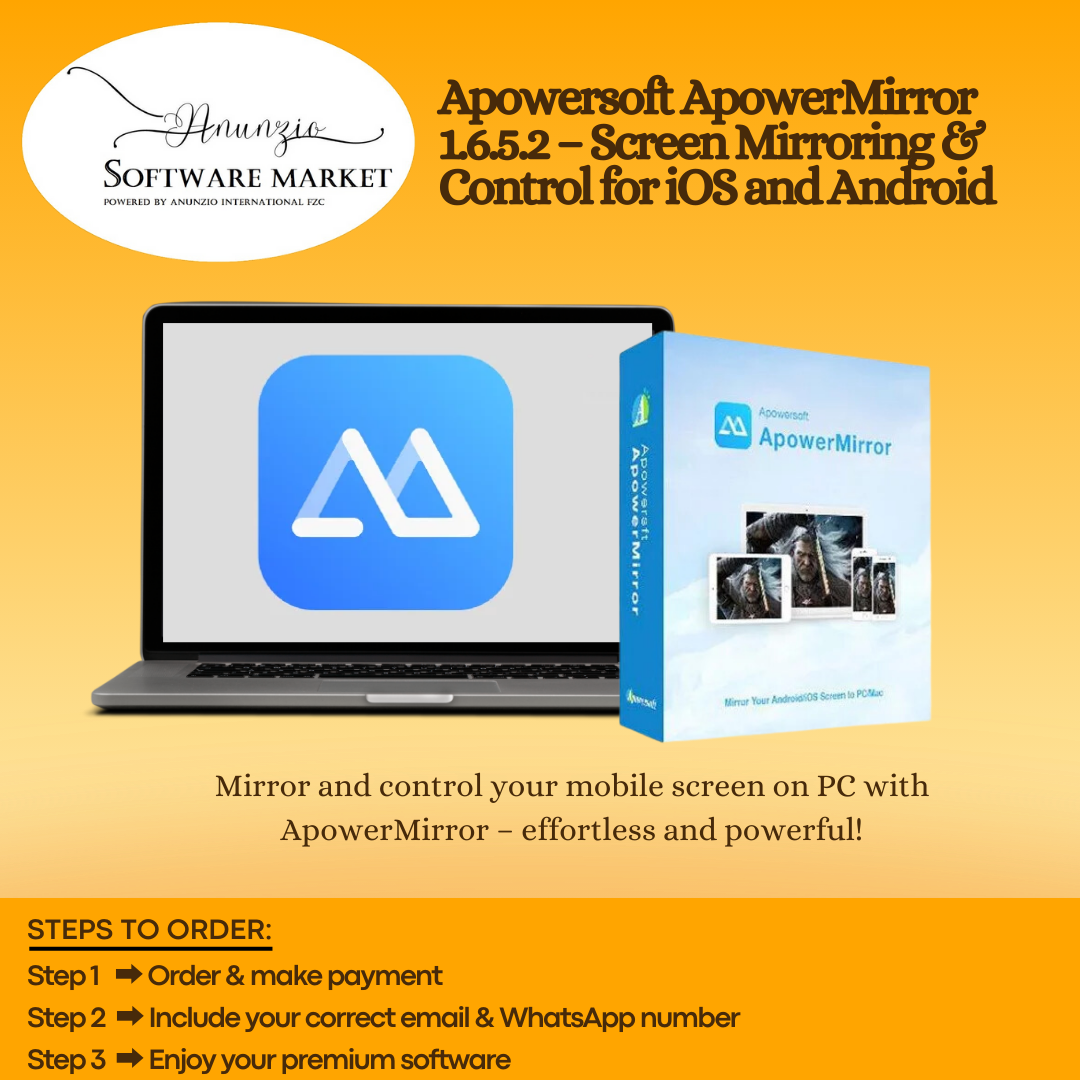
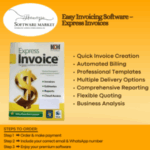
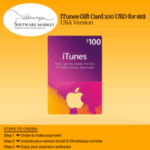
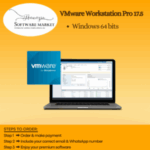

Sadie Monroe (verified owner) –
Friendly team and excellent service!
Hazel Bennett (verified owner) –
This is the best deal I’ve come across online.
Mason Lewis (verified owner) –
The product quality is fine
Matthew David (verified owner) –
Had trouble installing the software, but the support team was helpful.
Adeline Carter (verified owner) –
Small hiccup in shipping, but the product is flawless.
Zara Knight (verified owner) –
Very cheap and works well. Happy costumer.
Oliver Henry (verified owner) –
Loved the product, great service!
Micah Weiss (verified owner) –
No compatibility issues at all, which was much better than expected
Aaron Al-Falasi (verified owner) –
Easy to set up and launch, which really helped meet my deadlines
Isaac Liu (verified owner) –
Flawless setup from start to finish, even though I m not very tech-savvy
Jonas Schulz (verified owner) –
Everything installed with zero confusion, which made onboarding a breeze
Zhao Ling (verified owner) –
The software runs reliably with download reliability helping me resolve errors quickly
Kenta Takahashi (verified owner) –
The overall reliability is top-notch and excellent value making daily work efficient
Ivan Morozov (verified owner) –
Downloaded and ready in a few minutes, saved me time, now I just need to save money
Derek Adams (verified owner) –
The results were beyond what I imagined.
Jade Patterson (verified owner) –
The whole process was smooth and efficient.