Apowersoft ApowerManager 3.2.9.1 is a highly versatile, reliable, and user-friendly phone management software tailored for both Android and iOS devices. This robust and efficient tool enables users to effortlessly manage and transfer files, back up important data, mirror screens, and recover lost files with ease and confidence. Featuring an intuitive interface and a comprehensive set of powerful features, ApowerManager offers an all-in-one solution for efficiently organizing, syncing, and managing your smartphone or tablet. Its seamless functionality ensures smooth data handling, better file organization, and overall device optimization for an enhanced and trouble-free user experience.
Key Features of Apowersoft ApowerManager:
- Automatic Device Recognition: Instantly identifies connected devices and displays detailed information.
- File Management: Transfer files between your phone and PC, including photos, music, videos, SMS, and contacts.
- Cross-Platform Compatibility: Works flawlessly with Android and iOS devices via USB or WiFi network.
- Data Backup and Recovery: Back up all types of data and restore lost files from PC backups.
- Comprehensive File Viewing: View and manage messages, contacts, bookmarks, call logs, wallpapers, and more.
- One-Click Screenshots: Capture your phone screen directly on your computer with a single click.
- Screen Mirroring: Display your phone screen on your PC in multiple modes for better visualization.
System Requirements:
- Operating System: Windows 7/8/8.1/10
What this offers?
- A complete phone management tool for efficient data handling.
- Secure backups to safeguard important files and restore them when needed.
- Seamless connectivity and compatibility with iOS and Android platforms.
What benefit the product gives to the buyer?
Apowersoft ApowerManager 3.2.9.1 streamlines smartphone management, offering users a reliable way to transfer, back up, and recover data. Its easy-to-use interface and robust features make it an indispensable tool for both personal and professional use.
Why Choose Anunzio Software Market?
– Prompt delivery of your account details.
– Best price assurance on all our products.
– Outstanding support team ready to assist you.
– Extended warranty for peace of mind.
– Delivery within 24-48 working hours to your Email/WhatsApp.
– Please refer to privacy policy and refund policy.
– Anunzio Software Market is just a reseller for these items from different marketplaces.
Enhance your digital toolkit with Apowersoft ApowerREC, a versatile screen recording tool for capturing anything on your screen. For file recovery needs, Apowersoft ApowerRecover ensures effortless data restoration. Additionally, Apowersoft ApowerMirror lets you seamlessly mirror your mobile device to your computer, ideal for presentations or gaming. These tools cater to diverse needs, adding value to your workflow. Discover the best software for desktop, AI subscriptions, and photography tools at Anunzio Software Market. Explore video editing software and more today.

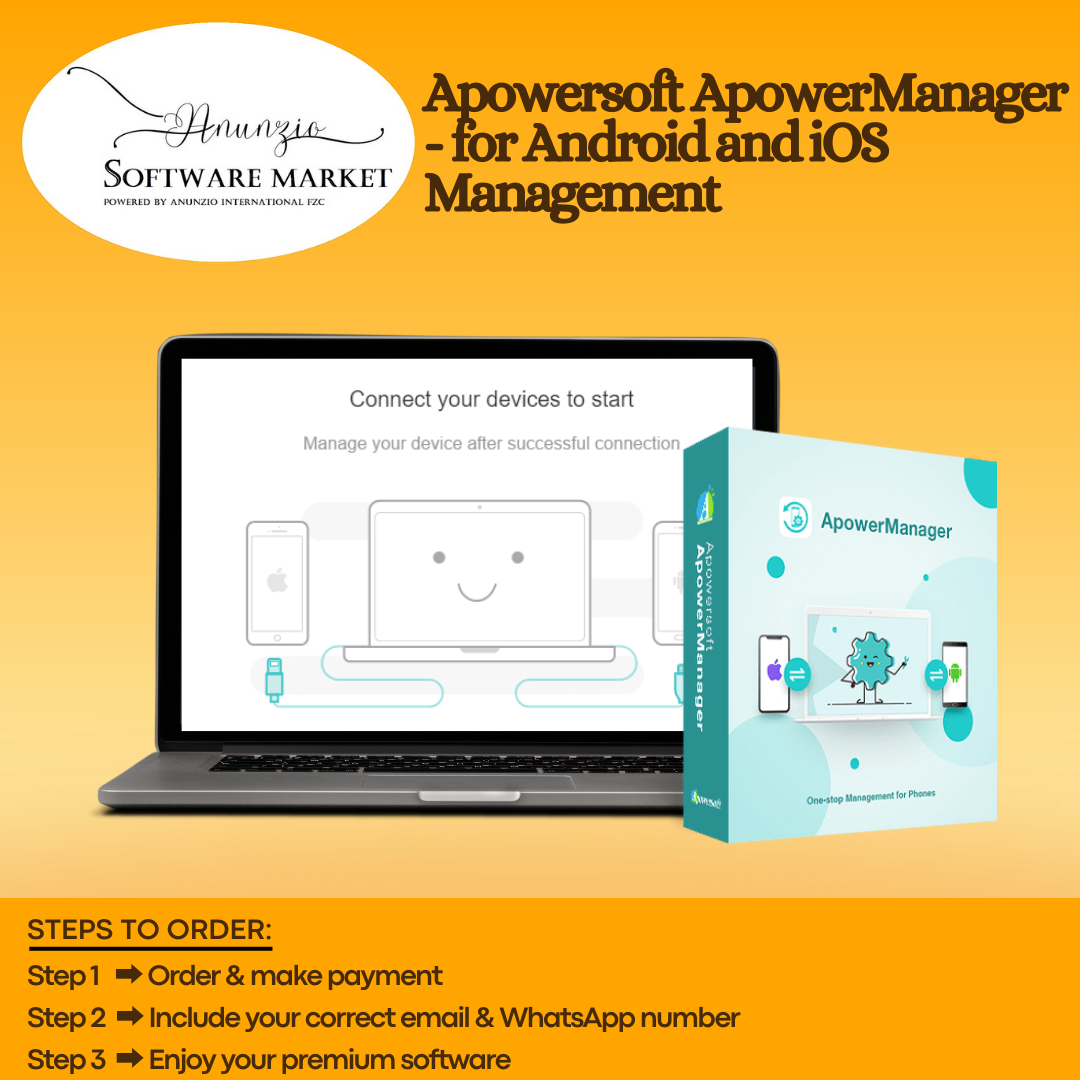
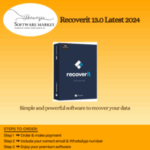

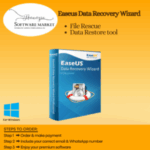

Jeremy Scott (verified owner) –
Slight delay in delivery, but everything works perfectly now.
Olivia Carter (verified owner) –
Very grateful for their help!
Elise Brooke (verified owner) –
Delivery was late by an hour, but the product works great.
Veronica Joy (verified owner) –
Is there any sale coming up?
Bryce Monroe (verified owner) –
The setup process was seamless.
Caleb Marcus (verified owner) –
Thankyou for the great deal
Daniel Howard (verified owner) –
Good job guys! This store is awsome.
Lila Fontaine (verified owner) –
It’s hard to find such good prices anywhere else.
Troy Benjamin (verified owner) –
Good job guys! This store is awsome.
Miguel Romero (verified owner) –
I encountered a minor issue but regular updates for a seamless experience
Jubayer Ahmed (verified owner) –
Support went above expectations, and everything ran perfectly on my system
Isaac Greenberg (verified owner) –
Clean interface and fast access, making this ideal for first-time users
Aaron Dawson (verified owner) –
Very user-friendly product, and I received excellent guidance throughout
Isaac Ruiz (verified owner) –
Flawless setup from start to finish, though a built-in tutorial would make it even better
Miguel Hernandez (verified owner) –
Downloaded and ready in a few minutes, definitely coming back hopefully with a discount
Lila Lewis (verified owner) –
Great product for the price, which made a real difference in productivity
Jonah Lane (verified owner) –
It worked seamlessly with my existing setup, though it could load a bit faster at times
Miguel Hernandez (verified owner) –
Downloaded and ready in a few minutes, definitely coming back hopefully with a discount
Selma Ali? (verified owner) –
License delivery was fast and accurate