Aiseesoft Phone Mirror v2.2.52 (Latest 2025) is a highly effective and easy-to-use software that enables users to mirror their iOS or Android devices to a computer in real time. Offering stable performance and lossless quality, this tool ensures seamless and efficient screen sharing. Whether you’re presenting, recording, or multitasking, Aiseesoft Phone Mirror guarantees smooth connectivity and top-notch visuals for all your needs.
The software supports simultaneous connections for multiple devices that are running the latest operating systems. In addition, it includes a range of extra features such as screen recording, drawing tools, screenshot capturing, adding text annotations, and the ability to share content in real-time directly from your computer. This powerful combination of features makes it the perfect solution for educators, professionals, gamers, and content creators who need to share, capture, or enhance their phone screens with convenience and efficiency.
What this offers?
- Real-time screen mirroring for iOS and Android devices to PCs.
- Lossless quality and stable connections for uninterrupted screen sharing.
- Tools for screen recording, screenshot capturing, and on-screen annotations.
- Support for multiple device connections simultaneously.
What benefit does it give the buyer?
Aiseesoft Phone Mirror simplifies the process of sharing and managing mobile screens on a computer. Its advanced features and compatibility ensure productivity and creativity, making it a valuable tool for presentations, teaching, gaming, and more.
Features:
- Real-Time Mirroring: Mirror iOS/Android screens to PC with no delays.
- Screen Recording: Record phone activities directly on your computer.
- Annotation Tools: Add drawings and text while screen sharing.
- Screenshot Capture: Take high-quality screenshots during mirroring.
System Requirements:
- OS: Windows 7/8/10/11
- RAM: 1 GB minimum
- Disk Space: 100 MB free HDD
- Processor: Intel Dual-Core or later
Why Choose Anunzio Software Market?
– Prompt delivery of your account details.
– Best price assurance on all our products.
– Outstanding support team ready to assist you.
– Extended warranty for peace of mind.
– Delivery within 24-48 working hours to your Email/WhatsApp
– Please refer to privacy policy and refund policy
– Anunzio Software Market is just a reseller for these items from different marketplaces.
For managing your iOS devices, Aiseesoft FoneTrans provides a seamless way to transfer and organize files between your devices and computer efficiently. Both tools bring convenience and functionality to your tech toolkit. Find affordable video editing software, Microsoft Office 365, and premium AI subscriptions at Anunzio Software Market. With antivirus tools and photo editing software downloads, we’ve got all your creative and productivity needs covered.

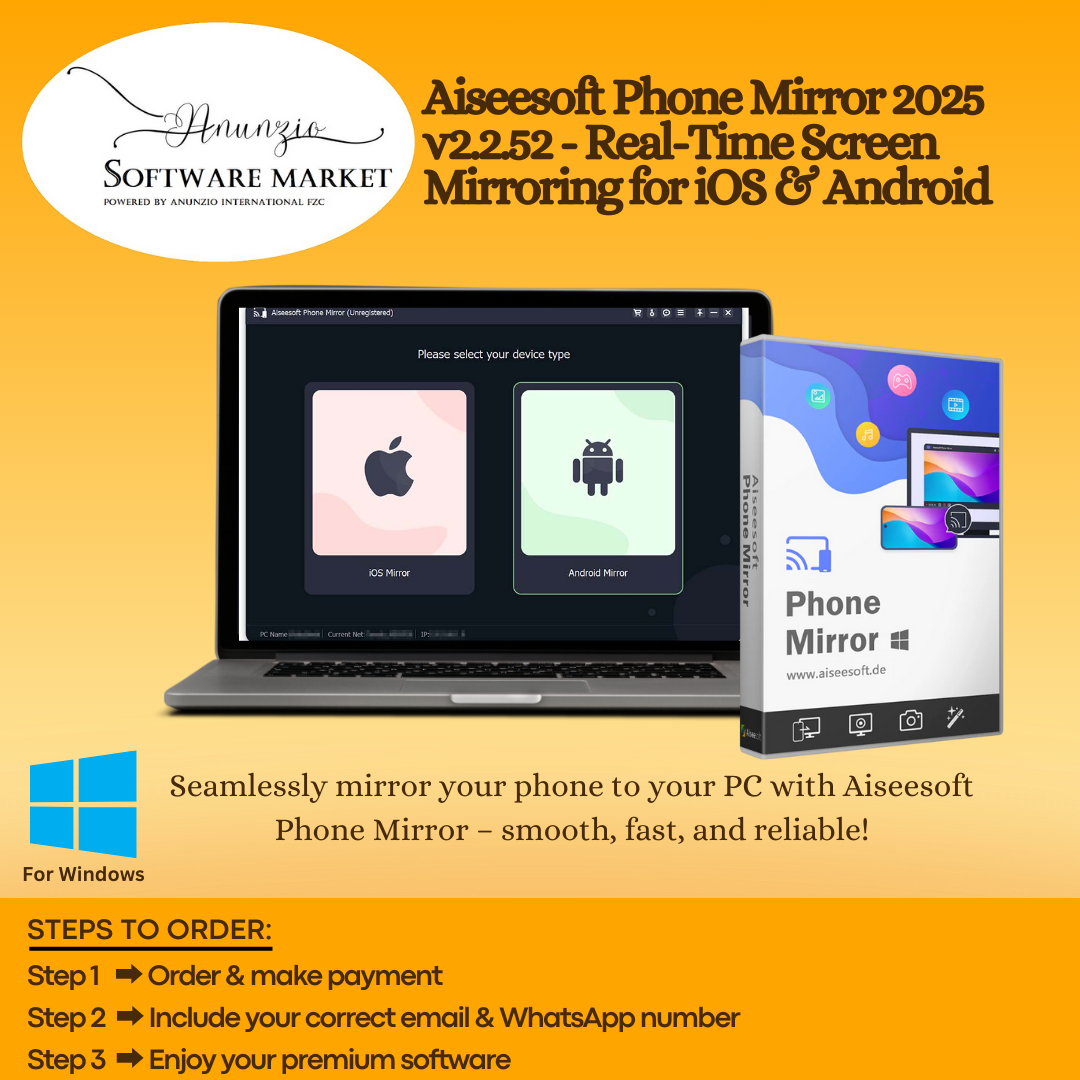
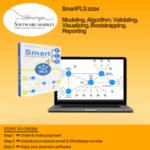

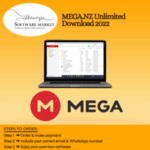

Bryce Hope (verified owner) –
Delivery was late by a day. Hope it’s faster next time.
Arnon Levy (verified owner) –
The product is great, but please improve shipping time.
Liliana June (verified owner) –
The service was professional and quick.
Thomas Robinson (verified owner) –
Download took time, but worth it.
Isabella Jane (verified owner) –
Exceeded my expectations!
Iris Hope (verified owner) –
Amazing service! Can’t wait for the next sale to buy more.
Julia Claire (verified owner) –
La entrega fue rápida, pero la activación me dio algunos problemas.
Serena Claire (verified owner) –
Support team was friendly and fixed my issue. Thank you!
Wesley Pearl (verified owner) –
Is there a way to save more if I buy multiple products?
Chaya Castillo (verified owner) –
Really fast license delivery, though the UI could be more customizable
Samuel Hayashi (verified owner) –
The installation process was refreshingly easy, and it s been running smoothly ever since
Dylan Brown (verified owner) –
The software download was prompt and regular updates making workflow efficient
Pablo Gomez (verified owner) –
Support went above expectations, but I would love to see more features added
Isaac Adler (verified owner) –
Customer support was fantastic, which really helped meet my deadlines
Isaac Yamamoto (verified owner) –
Was easy to integrate into my current setup, which was much better than expected
Isaac Salazar (verified owner) –
Flawless setup from start to finish, even the advanced features were easy to use
Hakim Adriana (verified owner) –
Got started in less than five minutes, even the advanced options were easy to learn
Avi Sharma (verified owner) –
Clean interface and fast access, and I got a response to my query in minutes
Avi Sharma (verified owner) –
Clean interface and fast access, and I got a response to my query in minutes