In the digital age, writing tools have become essential for students, professionals, and content creators. Whether you’re crafting an academic paper, a business email, or a social media post, having an AI-powered writing assistant can make a significant difference. These tools help refine grammar, improve clarity, and enhance overall readability, ensuring that your writing is polished and professional.
Two of the most popular options on the market are QuillBot and Grammarly. But which one is the best fit for your needs? While both tools offer powerful features, they cater to different types of users. Some may prioritize grammar accuracy, while others focus on rewriting and paraphrasing capabilities. In this in-depth comparison, we’ll break down their features, strengths, and limitations to help you decide which tool aligns best with your writing requirements.
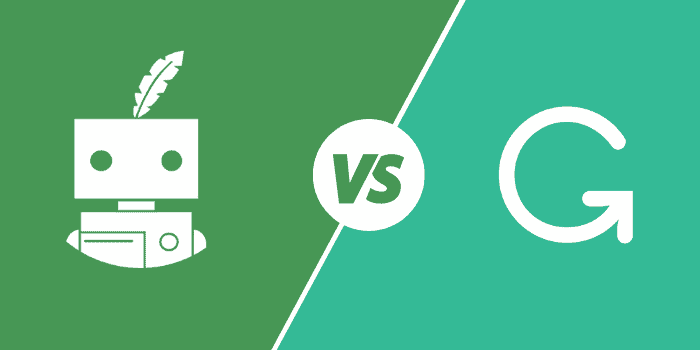
Understanding QuillBot and Grammarly
Before diving into the comparison, let’s explore what these tools offer:
- QuillBot: Primarily known for its advanced paraphrasing capabilities, QuillBot helps users rewrite sentences while maintaining their original meaning. It also includes grammar checking, a summarizer, and a citation generator, making it a versatile tool for academic and professional writing. QuillBot’s AI-driven technology ensures that users can refine their writing without losing the essence of their original text.
- Grammarly: A robust grammar and spell checker, Grammarly is designed to enhance writing clarity, correctness, and engagement. It also offers style suggestions, plagiarism detection, and AI-powered rewrites, making it a go-to tool for professionals and students alike. Grammarly’s real-time suggestions and in-depth analysis help users produce grammatically sound and engaging content effortlessly.
Both tools serve distinct purposes, but which one is right for you? Let’s analyze their core features and benefits to determine the best fit for your writing needs.
Feature Comparison: QuillBot vs. Grammarly
1. Grammar and Spell Checking
Grammarly stands out as the top choice for grammar and spell checking. It detects a wide range of errors, from misplaced commas to intricate sentence structure issues, while offering detailed explanations for corrections. Its AI-powered suggestions improve clarity, engagement, and overall writing quality. Grammarly continuously refines its algorithms to catch subtle grammatical mistakes that might otherwise go unnoticed. Additionally, it provides real-time feedback, style enhancements, and tone adjustments, making it an invaluable tool for students, professionals, and writers alike.
QuillBot, while equipped with a grammar checker, is not as advanced as Grammarly. It focuses more on rewriting content rather than deep grammatical analysis. If your primary goal is error-free writing, Grammarly is the better choice. However, QuillBot still offers a basic grammar check for users who need quick corrections without deep analysis.
2. Paraphrasing and Rewriting
QuillBot stands out with its powerful paraphrasing tool. It offers multiple rewriting modes, including Standard, Fluency, Formal, and Creative, allowing users to tailor content to their needs. Whether you need to simplify text, enhance clarity, or change the writing tone, QuillBot excels in this area. This makes it a great choice for students, researchers, and content creators looking to avoid redundancy and improve readability.
Grammarly does provide rewriting suggestions, but they are not as flexible as QuillBot’s. Grammarly primarily focuses on making content grammatically sound rather than offering different rewording styles. If you often need to rephrase content to avoid plagiarism or improve readability, QuillBot is the better option.
3. Plagiarism Detection
Grammarly includes a built-in plagiarism checker (available in the premium version), making it an excellent tool for students, researchers, and professionals who need to verify originality. This feature scans billions of web pages and academic papers to identify potential duplicate content, helping users avoid unintentional plagiarism and maintain academic integrity.
QuillBot does not have a plagiarism checker, meaning users will need to rely on external tools for plagiarism detection. If originality checking is crucial for your work, Grammarly is the superior choice, especially for those working on research papers, articles, and business reports.
4. User Interface and Ease of Use
Both QuillBot and Grammarly offer clean and intuitive interfaces. Grammarly’s web-based platform, browser extensions, and integrations with Microsoft Word and Google Docs make it incredibly convenient to use. Users can receive real-time writing suggestions while working within their preferred writing environments, making Grammarly an excellent choice for professionals and students alike.
QuillBot, on the other hand, is also user-friendly but is primarily web-based. It does not integrate as seamlessly with external platforms as Grammarly does. If you need a tool that works effortlessly across different writing environments, Grammarly takes the lead. However, QuillBot remains a strong choice for those focused on paraphrasing and rewriting within its own platform.
5. Pricing and Value for Money
When it comes to cost, QuillBot stands out as the more budget-friendly option. It is an excellent choice for students and casual users who need paraphrasing and summarizing tools without making a significant financial commitment. With its affordable pricing, QuillBot provides access to essential writing features that can improve clarity and coherence without breaking the bank.
Grammarly, on the other hand, is the more expensive alternative. However, its higher cost is justified by its extensive features, including advanced grammar checking, style enhancements, and plagiarism detection. These tools make Grammarly a preferred option for professionals, businesses, and academics who require in-depth writing assistance and real-time editing suggestions.
Despite Grammarly’s premium pricing, not everyone wants to invest in a costly subscription. Fortunately, Anunzio Software Market offers shared accounts for both QuillBot and Grammarly at a fraction of the price. This allows users to enjoy premium features without paying full price, making high-quality writing assistance accessible to a wider audience.
Which Tool Should You Choose?
Choose QuillBot If:
- You need an advanced paraphrasing tool to rewrite sentences effortlessly.
- You’re looking for a budget-friendly option for improving writing fluency.
- You want a built-in summarizer and citation generator for academic writing.
- Your primary focus is content rewording and variation rather than deep grammar analysis.
Choose Grammarly If:
- You need a comprehensive grammar checker to refine your writing.
- Plagiarism detection is essential for your work.
- You want seamless integration with Microsoft Word, Google Docs, and email clients.
- You prefer real-time writing suggestions and in-depth grammatical explanations.
Final Verdict
Both QuillBot and Grammarly offer unique advantages, making them valuable tools for different types of writers. If you require error-free, polished writing with plagiarism detection, Grammarly is your best bet. However, if paraphrasing and rewriting content efficiently is your priority, QuillBot is the ideal choice.
For those who want the best of both worlds, using QuillBot and Grammarly together can provide the ultimate writing experience—ensuring both creativity and correctness in every piece of content. By leveraging both tools, users can refine their writing style, enhance grammar accuracy, and improve overall content quality, making their writing more engaging and professional.
